In a final blaze of glory, the UCSD Guardian’s website is up and running again. This brings an end to the cries of sadness and confusion that became widespread among campus-wide protests after The Guardian’s online account was suspended. While the protesters jeered, “Bring back The Guardian!” over and over again, this wild rally cry gently awakened the how-to guru’s wise spirit, and I am once again willing to enlighten my blind yet impassioned followers. After weeks of public mayhem, the how-to guru is here to show you the way.
With this indispensable guide, not one UCSD student will ever have to go without digital access to The Guardian’s website. Try not to think about that long week that went by, without an opportunity to listen to our emphatic opinions and endless complaints about how inadequate everything is about college. Take my hand, and together we can overcome those painful memories by stepping back into the light. All you need to know is how to refresh the DNS cache on your computer, which will seamlessly reconnect your internet back to The Guardian.
Here’s how to refresh the DNS cache on your computer. Pull out a pen and notebook because you’ll need to take notes on this. Click start on your computer. If a button labeled start is unavailable, trace the letters S-T-A-R-T onto your desktop screen using your index finger. Now right-click, doubleclick and right-click again. Dust off your keyboard. Has nothing happened? That’s a good sign. Go ahead and open an internet browser. Enter “cmd” in the Start menu search text box and press enter. Then disconnect your internet and restart your computer.
It’s time to take a break from refreshing the DNS cache. Leave your apartment to pick up a box of donuts. Now stuff two donuts into your mouth and chew loudly. Still no Guardian access? Do not–I repeat–do not panic. Stay with me, readers, and eat one more donut. We will overcome this heartbreakingly boring digital blockade together.
Say aloud to your computer “Okay google. How do I refresh my DNS cache?” If nothing happens, check if your audio is disabled. Try typing the words into Google’s search engine and click “I’m Feeling Lucky.” Now carefully follow the directions listed on the random screen that appears. Does nothing continue to happen? You’re doing well. Continue on to the next step.
If none of those previous instructions prove effective, then screw the website and its technological constipation. We’re better than that. We’re a newspaper. It’s much more productive to visit another website known as the ISSUU digital collections of the UCSD Guardian. Here you can find the latest digital edition of The Guardian newspaper, in an authentic, retro “newspapery” format. Still not satisfied? Then go pick up an actual newspaper, and enlighten yourself with The Guardian’s deep and all-encompassing insights and intellectual revelations. Your welcome.
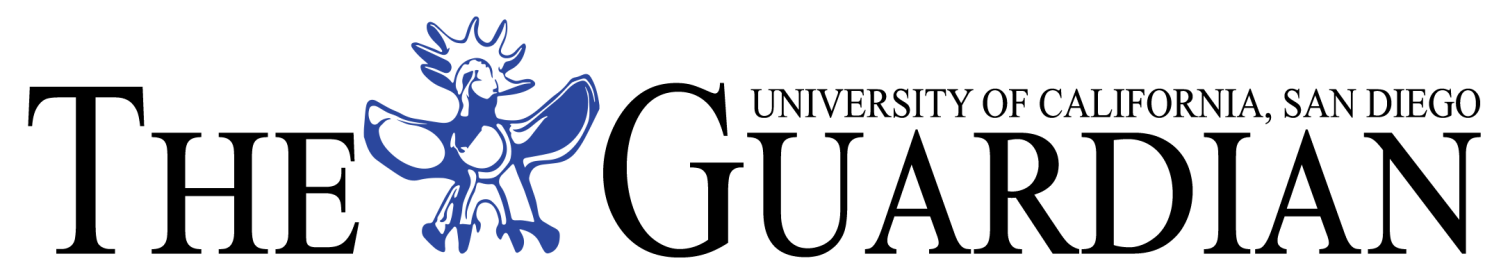






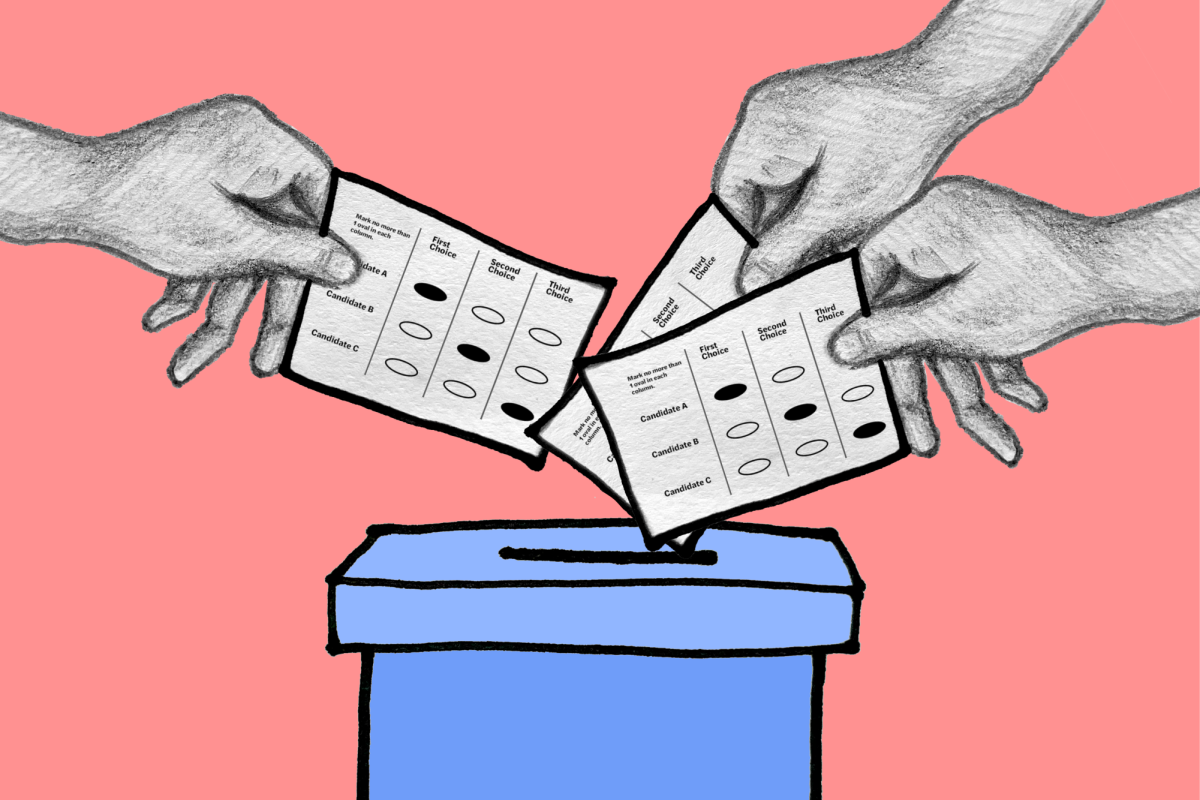
Grammar Cop Man • Mar 10, 2016 at 12:56 pm
“Your welcome.”
My welcome what? Did you mean “you’re welcome”? Simple third grade contractions, dude.