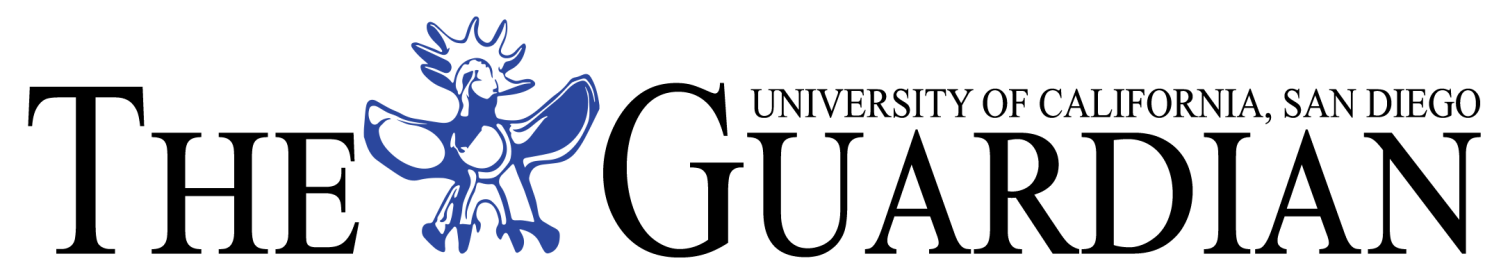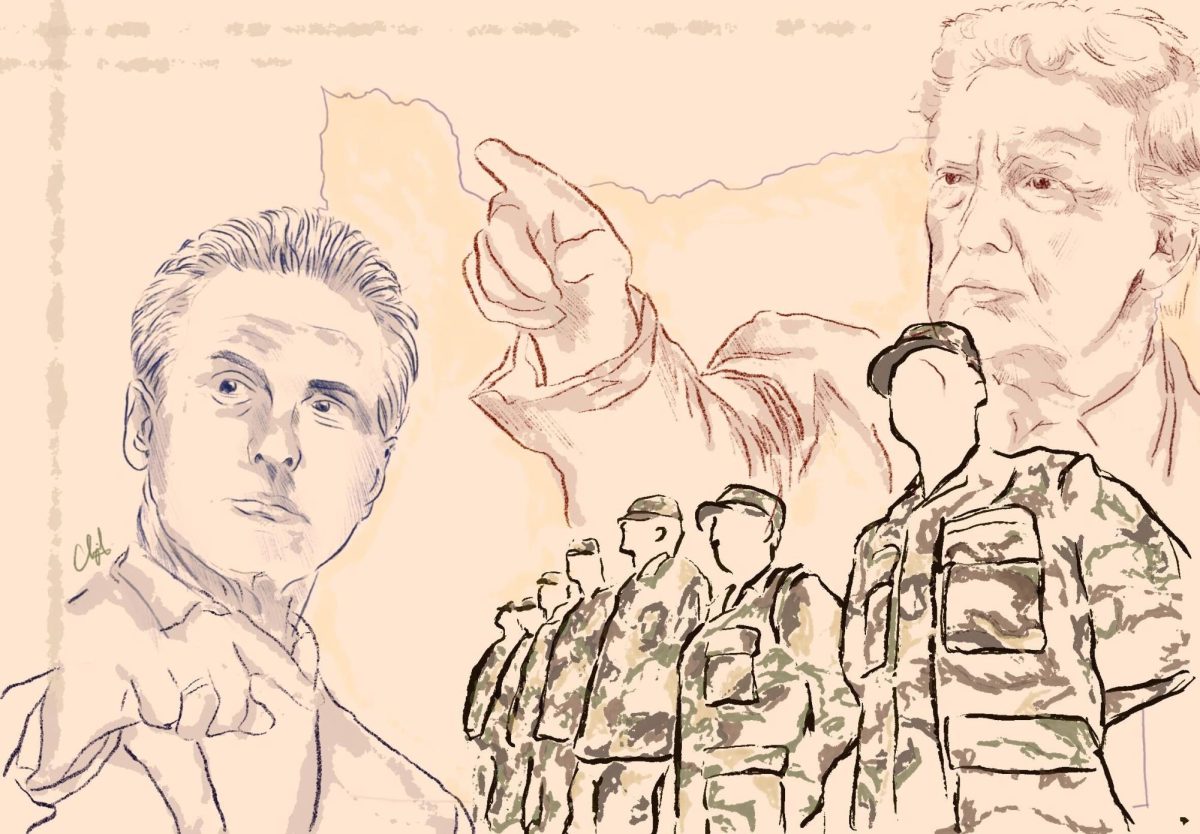A UCSD Rady student and a Stanford alumnus have invented a portable device, Michron, that makes time-lapse photography efficient
Time-lapse, a series of photos compiled together to generate a video, is another way in which people can share their experiences. Michron — a programmable time-lapse device created by an MBA student from UCSD’s Rady School of Management, Gregory Horvath, and Stanford alumnus Steven Hibbs — makes it easy for users to do just that. All users have to do is connect the portable device — a small black box that fits in the palm of a hand — to a smartphone, program it, and then attach it to a camera.
“People tell their stories on Facebook, Twitter and on Instagram through photos and videos,” Horvath said. “We think that people are going to start telling their stories through time-lapse. It’s just a different way to communicate a story. It can capture time in a way that cannot be captured with just standard photos or videos.”
From humble beginnings — what started out as simple sketches in the backseat of a taxi in China — Michron has become a reality.
With their creation, Horvath and Hibbs hope to increase the accessibility of time-lapse at an affordable price, as they feel that other time-lapse devices on the market are too expensive.
“In the past, Steve has worked on these types of devices: intervalometers [mechanisms that take pictures automatically after a set delay time],” Horvath said. “In January 2013, I asked him for a recommendation for a good basic intervalometer, but he couldn’t come up with one that was worth buying.”
With the lack of affordable, high-quality intervalometers on the market, Horvath and Hibbs took it upon themselves to create a product that was both functional and cost effective. Using a 3-D printer, they manufactured the prototype of Michron and priced the final product at $50 apiece.
Michron is designed with no buttons or screens, which means that its user interface is conducted remotely, through the Michron App on a smartphone (available for Android and iPhone).
Users create their own settings on the Michron App and can program the Michron device itself after connecting the device to their smartphones with a programming cable. Once users upload their settings to the device, they can disconnect the device from their phones and reconnect it to their cameras.
“We wanted to have the usability of having the interface on the phone, but we wanted the complete freedom of the phone,” Horvath said.
The ability to use the phone while taking a time-lapse was something that other available intervalometers couldn’t do. They had a user interface that was accessible by way of smartphone; however, when in use, the intervalometers would take control of the entire smartphone.
That meant that if a time-lapse were set for five hours, the user wouldn’t have access to other smartphone functions for those five hours and would have to wait until the time-lapse was complete.
Michron, on the other hand, grants users the freedom to use their smartphones while taking time-lapses. Michron can create time-lapses on its own, either with user-specified settings, or by using a feature called Auto Time-Lapse.
With Auto Time-Lapse, users can choose from a list of pre-made settings and shoot time-lapse in auto — meaning that the camera automatically takes pictures at a certain delay time.
For example, if the user were to shoot a time-lapse of clouds over a long period of time, Auto Time-Lapse would automatically set the camera to take a photo once every three minutes, since clouds move relatively slow. If the user were to choose the “people” option, Auto Time-Lapse would set the camera to take a photo every two seconds, since people move quickly.
“Using Auto Time-Lapse, you can do two things: Your camera can create all of its own settings, and Michron will work with it. And if you want it to, it will create all of your settings for taking a time-lapse itself,” Horvath said. “Auto Time-Lapse allows people who have no experience with photography or time-lapse to start creating something awesome.”