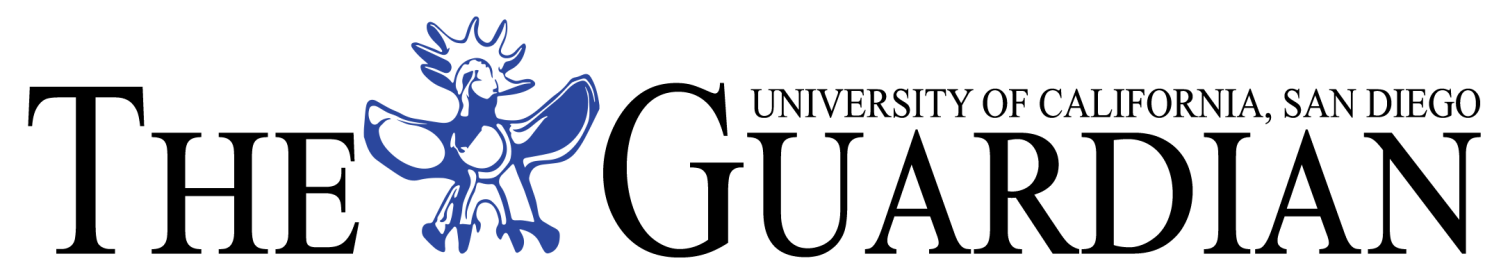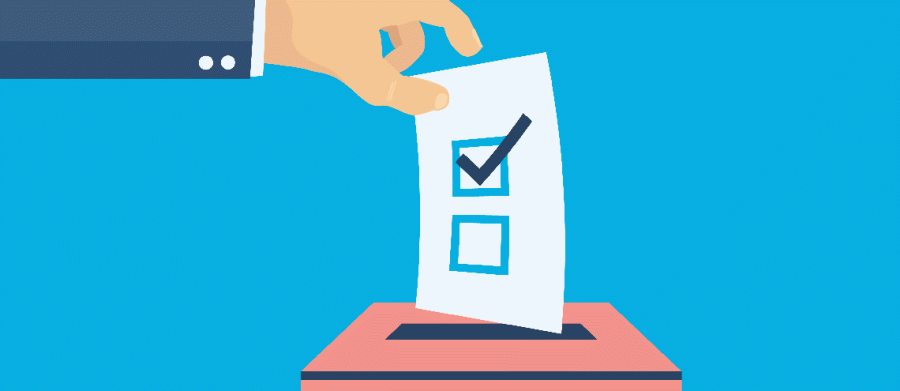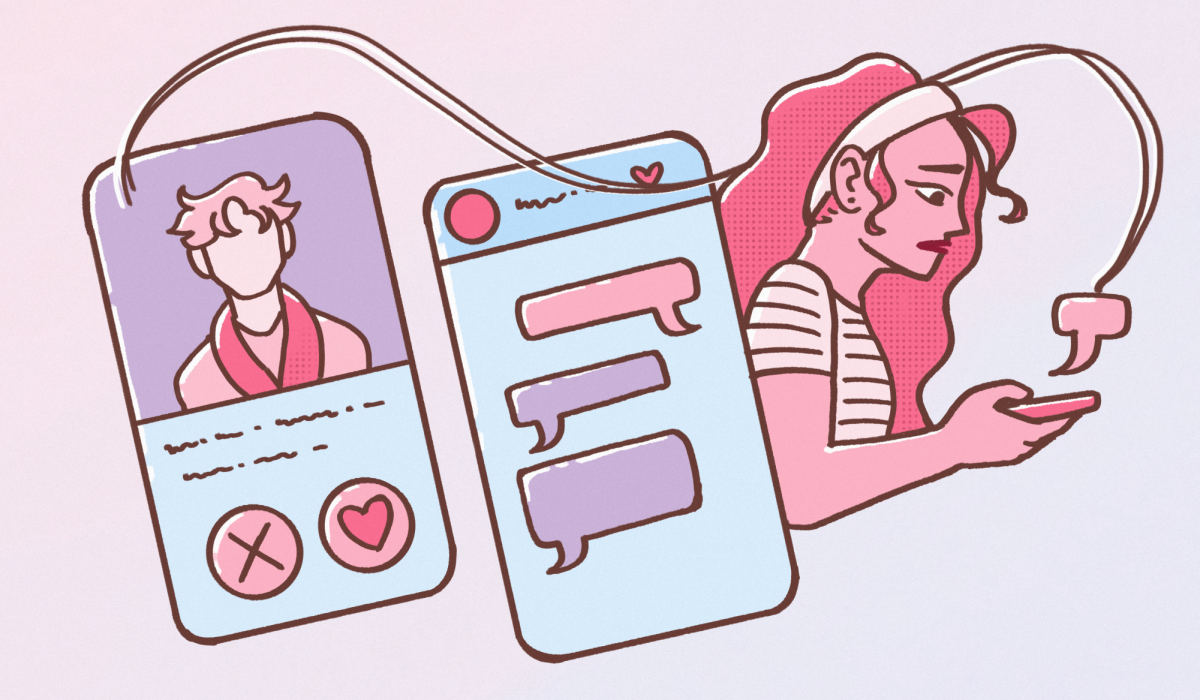UCSD is a school that prides itself on its technological achievements, sometimes to a fault. The computer science department ranks with some of the best in the world, and there are a myriad of students who are qualified or are working to become qualified at creating a quality user interface for software and web design, among other subjects. So it doesn’t make any sense that the UCSD webmail service is such a buggy 1995 throwback. Well, the pleasant news is that, according to the Academic Computing and Media Services staff, ACMS is finally moving its email hosting over to Gmail, and, in fact, freshman email accounts are already hosted through Gmail.
This is a positive move for students because of the vast technological improvement from the old email system to Gmail. Even though many students just have their UCSD email forwarded to another main email account, it is a chore every time students access their UCSD email. For most upperclassman students, the current UCSD email is hosted through Squirrelmail, a company which, according to its website, last issued an update in 2013. Despite the relatively recent update, the user interface resembles that of a much older software.
There is a long list of problems with Squirrelmail, from its lack of a “Select All” option to its slow speeds and lagginess to its horribly inefficient way of adding attachments. Though it may be more trivial than these other offenses, one strong indicator of Squirrelmail being out of touch is the recent button-graphic update. Instead of the old icons for “Inbox” and “Compose” and others, the programmers seem to have gone out of their way to add an update that moved from ugly pictures to the sort of cheesy, glossy button designs last seen in 2008 popup ads. It’s a perfect example of “too little, too late.”
Switching over to Google’s email hosting service can only be better in terms of graphics and user interface, especially since Google, alongside Apple, has been one of the pioneers of user-friendliness and simple design. In fact, there appear to be few tangible reasons why ACMS has waited this long for an update. Though it would be hard to know exactly what happened in ACMS to prevent this long-overdue update, it’s very likely a mix of laziness, red tape and lack of resources.
According to Quyen Tran, an Instructional Technology Support Assistant who works with ACMS, one of the main reasons for the slow update is the challenging task of changing web hosting for over 20,000 email addresses. ACMS has been moving undergraduate emails from Squirrelmail to Gmail in batches of about 4,000 and plans to be done by roughly the end of this quarter. It has created a team specifically for this task to ensure that there aren’t any hiccups.
Another difficulty that Tran mentioned with moving over to another email server is data security. Since Google is well known for data mining and selling personal information to companies for advertisement targeting purposes, talks with Google about moving over to Gmail have included making sure that students’ data is secure. It’s likely that this is one of the concerns that slowed down the move to Gmail, since there are UC policies in place that prevent such data gathering.
Since ACMS has apparently been able to secure such a deal, students are finally able to take for granted that their email looks like something that was designed in the last five years. And they should be able to. We go to a school that prides itself on STEM fields and cutting-edge research. Now that the student email doesn’t look like a total joke, UCSD can live up to that reputation just a bit more.